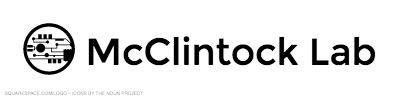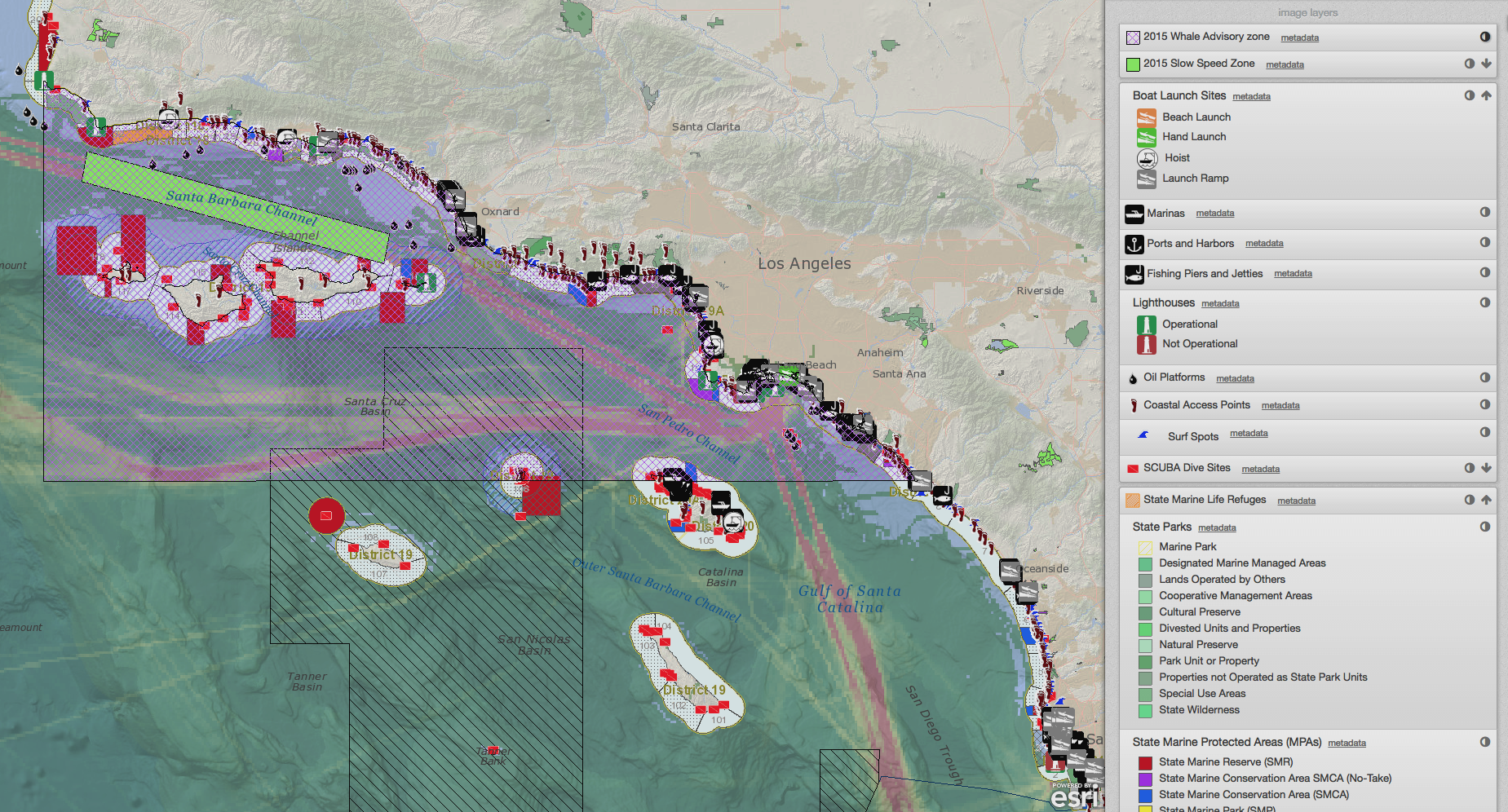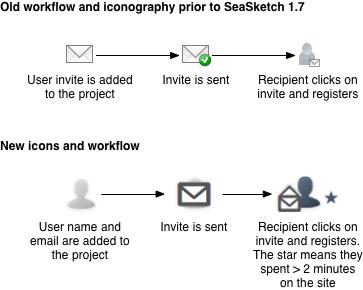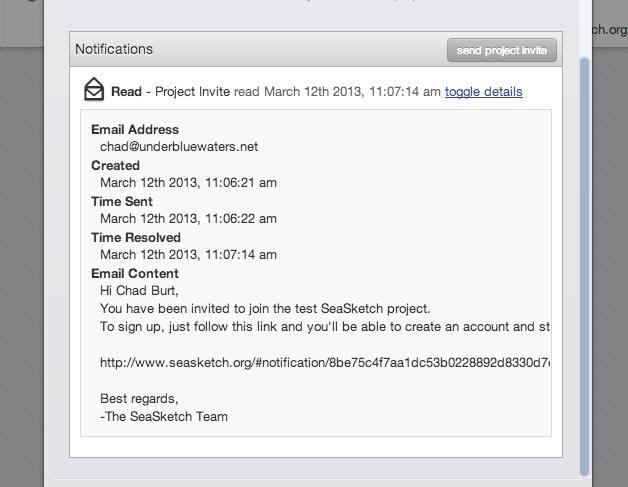SeaSketch user management system updated
/Yesterday we launched version 1.7 of SeaSketch. It's by far our biggest update since SeaSketch's launch in October. The headline feature of this update is of course the Survey Tools, but current administrators of SeaSketch projects will notice that there have been substantial changes made to the Users and Groups tab of the project dashboard. Yesterday we launched version 1.7 of SeaSketch. It's by far our biggest update since SeaSketch's launch in October. The headline feature of this update is of course the Survey Tools, but current administrators of SeaSketch projects will notice that there have been substantial changes made to the Users and Groups tab of the project dashboard. This tab enables administrators to invite users to their project and assign those users to groups that control access to project forums and private datasets.
Existing SeaSketch project admins -- There are actions you may need to take to update outstanding invitations. Skip to the end of this article for an explanation.
Conceptual Changes
Before SeaSketch 1.7, admins would create invites that would sit in the user list until being sent out en masse. After the invite's recipient registered for SeaSketch, the invite would be replaced by that user in the list.
The old workflow was confusing because it was very easy to create an invite and not realize that it was not yet set with the existing iconography. Also, it was overly simplistic in it's representation of the user invitation process. Some important questions were hard to answer. Did this person end up getting their email invitation, or did they just register directly by visiting seasketch.org? Sure this person is already a SeaSketch user in another project, but have they read my invitation and actually taken the time to look at the project? We've introduced an entirely new icon set for users that answers, at a glance, these types of questions.
If you ever have trouble interpretting an icon, click on the user to view a more detailed status desciption
In addition to changes in the icons, there are new options available in the sidebar to filter users based on their status. For example, there are tools to view all users who have been sent invites, vs users who have simply come to your project and registered themselves. This can be useful for making sure those self-registered users are added to the appropriate user groups. There is also a listing of your most active users.
We hope these new tools will help project administrators better understand the invite process and monitor engagement with their users.
Other New Features
You can now assign an administrator to be the point of contact for your project. In certain situations where project users need help, they will be presented with this person's email address to contact for help.
A Notifications List is now available in the user administration modal. From here admins can send individual project notifications, and view the detailed status of email notifications already sent.
Important Notes for Existing Projects
As part of this upgrade, outstanding project invitation emails from before the update are invalid. If you sent out invitations prior to March 11th these invitations will no longer show up in the interface, and instead those users who have not yet registered will appear in the "Users Awaiting Invitation" category. Our recommendation is to select all users in this category and re-send invitation emails. You will not need to add users back into your projects, or update group membership as that project data has been migrated to the new system.